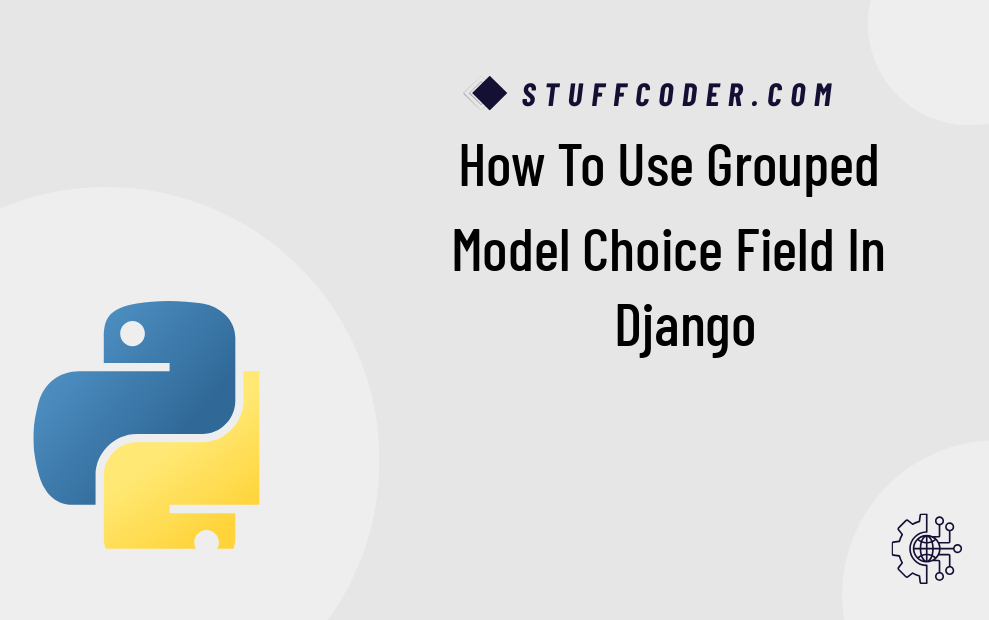
Hi Dev,
Are you looking for an efficient way to **use grouped model choice fields in Django**? This tutorial explains how to **organize choices within a Django select widget** and extract choice values from models. Here, you'll learn how to dynamically generate **grouped choices from Django models** and display them using the **optgroup HTML tag**.
Django’s Forms API provides two field types for working with multiple choices: **ChoiceField** and **ModelChoiceField**. Both render as **select input widgets**, but **ModelChoiceField** is tailored to handle **QuerySets and foreign key relationships** efficiently.
🔹 Example 1: Basic ChoiceField Implementation
A simple ChoiceField-based implementation:
forms.py
from django import forms
class ChoicesForm(forms.Form):
CHOICES = (
(1, 'Django'),
(2, 'Python'),
(3, 'PHP'),
(4, 'JAVA'),
(5, 'Laravel'),
(6, 'Javascript'),
)
language = forms.CharField(max_length=100,
widget=forms.TextInput(attrs={'placeholder': 'Enter Language',
'class': 'form-control',
}))
category = forms.ChoiceField(choices=CHOICES,
widget=forms.Select(attrs={'class': 'form-control',
}))
🔸 Preview
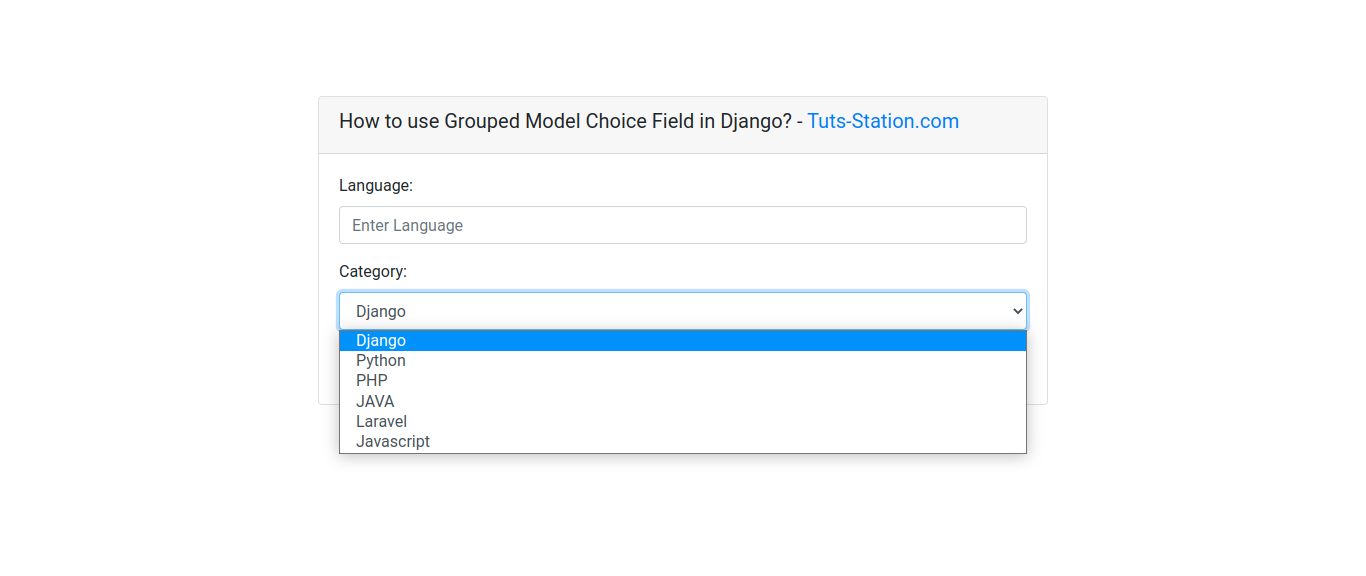
🔹 Example 2: Using Grouped Choice Field with Optgroup
To organize choices into **groups**, we use **optgroup** HTML tags:
forms.py
from django import forms
class ChoicesForm(forms.Form):
CHOICES = (
('Gujarat', (
(1, 'Rajkot'),
(2, 'Ahmedabad'),
(3, 'Surat'),
)),
('Maharashtra', (
(4, 'Mumbai'),
(5, 'Pune'),
)),
('Uttar Pradesh', (
(6, 'Lucknow'),
(7, 'Agra'),
)),
)
state = forms.CharField(max_length=100,
widget=forms.TextInput(attrs={'placeholder': 'Enter State Name',
'class': 'form-control',
}))
city = forms.ChoiceField(choices=CHOICES,
widget=forms.Select(attrs={'class': 'form-control',
}))
🔸 Preview

🔹 Example 3: Grouped Model Choice Field Using Foreign Key
When using **ModelChoiceField**, Django doesn’t natively support grouping options. To **simulate grouped selections**, we introduce a **custom ModelChoiceField implementation**:
models.py
from django.db import models
class Category(models.Model):
name = models.CharField(max_length=30)
parent = models.ForeignKey('Category', on_delete=models.CASCADE, null=True)
def __str__(self):
return self.name
class Expense(models.Model):
amount = models.DecimalField(max_digits=10, decimal_places=2)
date = models.DateField()
category = models.ForeignKey(Category, on_delete=models.CASCADE)
def __str__(self):
return self.amount
Next, create a module named **fields.py** for **grouping choices dynamically**:
fields.py
from functools import partial
from itertools import groupby
from operator import attrgetter
from django.forms.models import ModelChoiceIterator, ModelChoiceField
class GroupedModelChoiceIterator(ModelChoiceIterator):
def __init__(self, field, groupby):
self.groupby = groupby
super().__init__(field)
def __iter__(self):
if self.field.empty_label is not None:
yield ("", self.field.empty_label)
queryset = self.queryset
if not queryset._prefetch_related_lookups:
queryset = queryset.iterator()
for group, objs in groupby(queryset, self.groupby):
yield (group, [self.choice(obj) for obj in objs])
class GroupedModelChoiceField(ModelChoiceField):
def __init__(self, *args, choices_groupby, **kwargs):
if isinstance(choices_groupby, str):
choices_groupby = attrgetter(choices_groupby)
elif not callable(choices_groupby):
raise TypeError('choices_groupby must be a callable or a string')
self.iterator = partial(GroupedModelChoiceIterator, groupby=choices_groupby)
super().__init__(*args, **kwargs)
Use the custom grouped ModelChoiceField in your Django form:
forms.py
from django import forms
from .fields import GroupedModelChoiceField
from .models import Category, Expense
class ExpenseForm(forms.ModelForm):
category = GroupedModelChoiceField(
queryset=Category.objects.exclude(parent=None),
choices_groupby='parent'
)
class Meta:
model = Expense
fields = ('amount', 'date', 'category')
Frequently Asked Questions (FAQ)
Q1: How do I create a grouped select dropdown in Django?
✔ Use **optgroup** in the **ChoiceField choices** or create a **custom GroupedModelChoiceField**.
Q2: Can Django ModelChoiceField group options?
✔ By default, no. You need a **custom ModelChoiceIterator** to generate grouped selections.
Q3: How do I exclude parent categories from being selectable?
✔ Use `Category.objects.exclude(parent=None)` when defining the queryset.