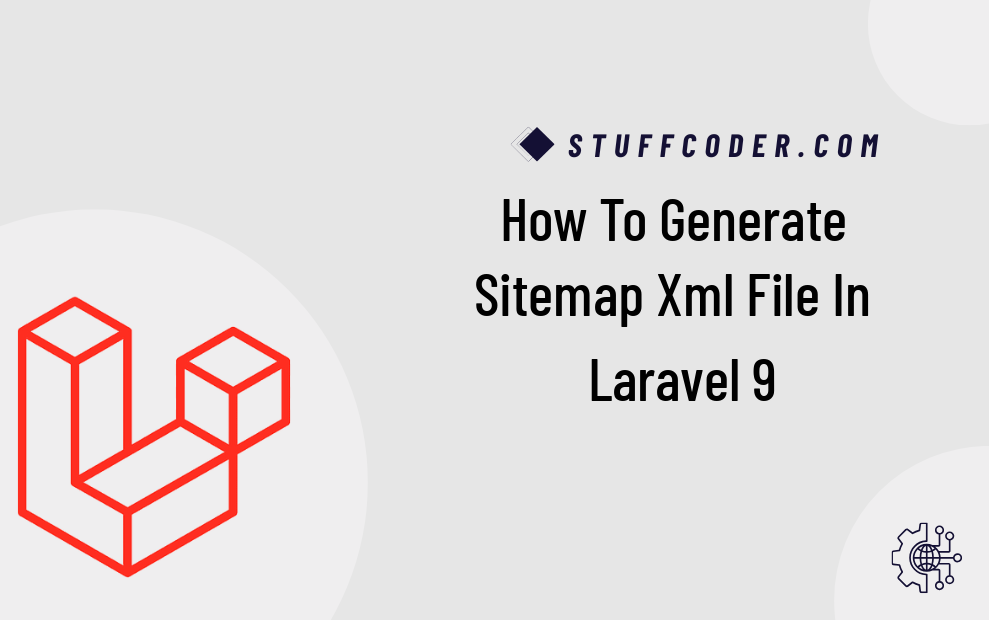
Hi Dev,
In this article, we will explore how to generate a dynamic XML sitemap in Laravel 9. This guide provides a step-by-step explanation of how to create a custom sitemap in Laravel 9, helping search engines index your website effectively.
A sitemap is an XML file that contains the important pages of a website, allowing search engines to crawl and index them efficiently. No matter which technology you use, generating and submitting a sitemap XML file is crucial for SEO optimization.
Steps to Generate Sitemap in Laravel 9:
Step 1: Install Laravel
If you haven't already created a Laravel project, run the following command:
composer create-project laravel/laravel example-app
Step 2: Create Post Migration and Model
Generate a migration file for posts:
php artisan make:migration create_posts_table
database/migrations/create_posts_table.php
<?php
use Illuminate\Database\Migrations\Migration;
use Illuminate\Database\Schema\Blueprint;
use Illuminate\Support\Facades\Schema;
return new class extends Migration {
public function up() {
Schema::create('posts', function (Blueprint $table) {
$table->id();
$table->string('title');
$table->string('slug');
$table->text('body');
$table->timestamps();
});
}
public function down() {
Schema::dropIfExists('posts');
}
};
Run the migration:
php artisan migrate
Create the Post model:
php artisan make:model Post
app/Models/Post.php
<?php
namespace App\Models;
use Illuminate\Database\Eloquent\Factories\HasFactory;
use Illuminate\Database\Eloquent\Model;
class Post extends Model {
use HasFactory;
protected $fillable = ['title', 'slug', 'body'];
}
Step 3: Create Post Factory
Generate a factory for dummy data:
php artisan make:factory PostFactory
database/factories/PostFactory.php
<?php
namespace Database\Factories;
use Illuminate\Database\Eloquent\Factories\Factory;
use App\Models\Post;
use Illuminate\Support\Str;
class PostFactory extends Factory {
protected $model = Post::class;
public function definition() {
return [
'title' => $this->faker->text(),
'slug' => Str::slug($this->faker->text()),
'body' => $this->faker->paragraph()
];
}
}
Generate dummy posts:
php artisan tinker App\Models\Post::factory()->count(30)->create();
Step 4: Create Routes
routes/web.php
<?php
use Illuminate\Support\Facades\Route;
use App\Http\Controllers\SitemapController;
Route::get('sitemap.xml', [SitemapController::class, 'index']);
Step 5: Create Sitemap Controller
Create the controller:
php artisan make:controller SitemapController
app/Http/Controllers/SitemapController.php
<?php
namespace App\Http\Controllers;
use Illuminate\Http\Request;
use App\Models\Post;
class SitemapController extends Controller {
public function index() {
$posts = Post::latest()->get();
return response()->view('sitemap', ['posts' => $posts])
->header('Content-Type', 'text/xml');
}
}
Step 6: Create Blade File
resources/views/sitemap.blade.php
<?php echo '<?xml version="1.0" encoding="UTF-8"?>'; ?>
<urlset xmlns="http://www.sitemaps.org/schemas/sitemap/0.9">
@foreach ($posts as $post)
<url>
<loc>{{ url('/') }}/post/{{ $post->slug }}</loc>
<lastmod>{{ $post->created_at->tz('UTC')->toAtomString() }}</lastmod>
<changefreq>daily</changefreq>
<priority>0.8</priority>
</url>
@endforeach
</urlset>
Run Laravel App
Start the Laravel application:
php artisan serve
Access the sitemap:
http://localhost:8000/sitemap.xml
FAQ Section
What is a sitemap?
A sitemap is an XML file that lists the pages of a website, helping search engines crawl and index content more efficiently.
Why is a sitemap important?
It helps search engines discover and index important pages, improving SEO rankings.
How often should I update my sitemap?
It should be updated whenever new content is added or existing content is modified.
How can I submit my sitemap to Google?
You can submit it via Google Search Console under the "Sitemaps" section.
Does Laravel have a built-in sitemap generator?
No, but you can create one manually or use third-party packages.
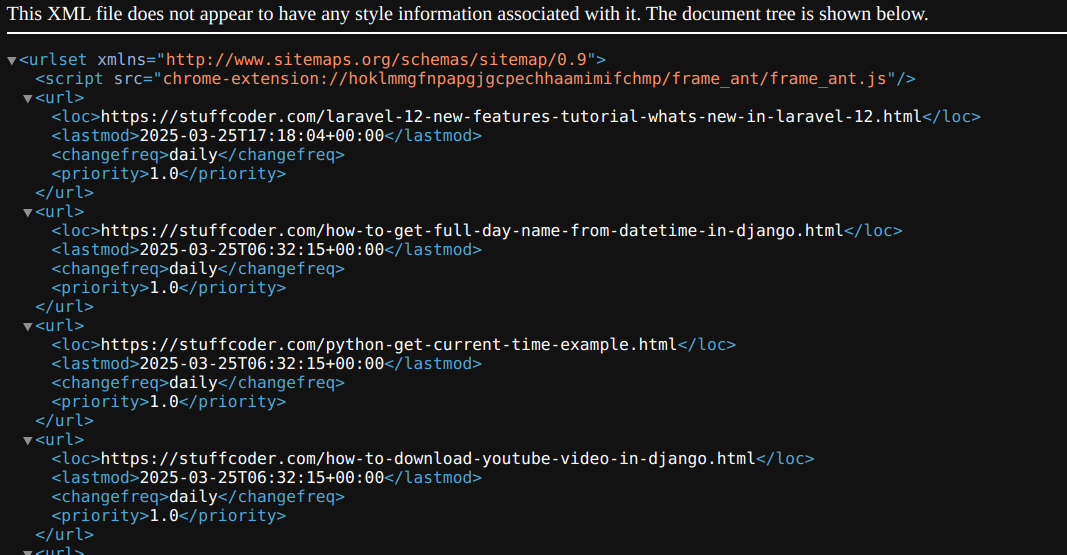
I hope this guide helps you!