Hi Developers,
Looking for an **example of how to use an alert with a text input in React Native**? This guide will help you implement a **React Native alert dialog** with an input field, useful for forms, feedback, or user prompts. Follow the **step-by-step tutorial** below!
--- Step 1: Download ProjectRun the following command to create a new React Native project:
expo init ExampleApp--- Step 2: Install and Setup
Install the required package:
npm install react-native-dialog-input--- Step 3: Modify `App.js`
Update the `App.js` file to implement the alert with a text input field:
import React from 'react';
import { Button, StyleSheet, Text, View } from 'react-native';
import DialogInput from 'react-native-dialog-input';
const App = () => {
const [visible, setVisible] = React.useState(false);
const [input, setInput] = React.useState('');
return (
{input ?
{input}
:
App
}
{
setInput(inputText);
setVisible(false);
}}
closeDialog={() => setVisible(false)}
/>
);
};
const styles = StyleSheet.create({
container: {
flex: 1,
justifyContent: 'center',
alignItems: 'center',
},
title: {
fontSize: 20,
marginBottom: 20,
backgroundColor: 'red',
color: 'white',
padding: 15,
borderRadius: 30,
},
});
export default App;
---
Run Project
Start your app using Expo:
expo start
Scan the **QR code** in the **Expo Go** app to see it in action.
--- ### **🖼️ Output Preview**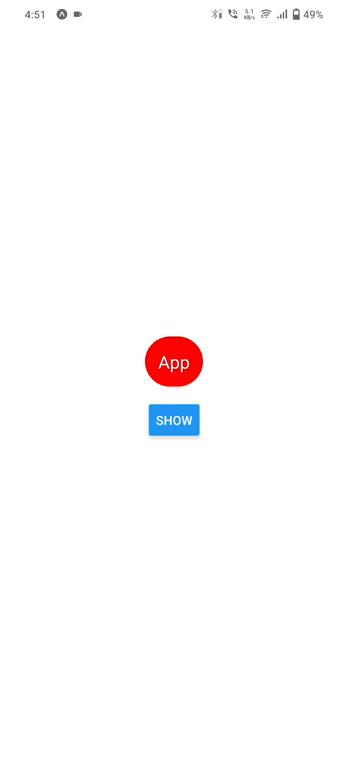
### **❓ Frequently Asked Questions (FAQ)**
Q1: Can I customize the alert dialog style?
✔ Yes, you can modify the dialog’s appearance using **styles** in React Native.
Q2: How do I add validation to the input field?
✔ You can validate user input before submitting using conditions like:
if (inputText.trim() === '') {
alert('Please enter a valid input');
}
Q3: Does this work in both Android and iOS?
✔ Yes, this implementation works seamlessly on both platforms.
Q4: How can I close the dialog programmatically?
✔ Set isDialogVisible to **false** using:
setVisible(false);
Q5: Can I use this with React Native CLI instead of Expo?
✔ Yes, it works with React Native CLI. Ensure all dependencies are installed.